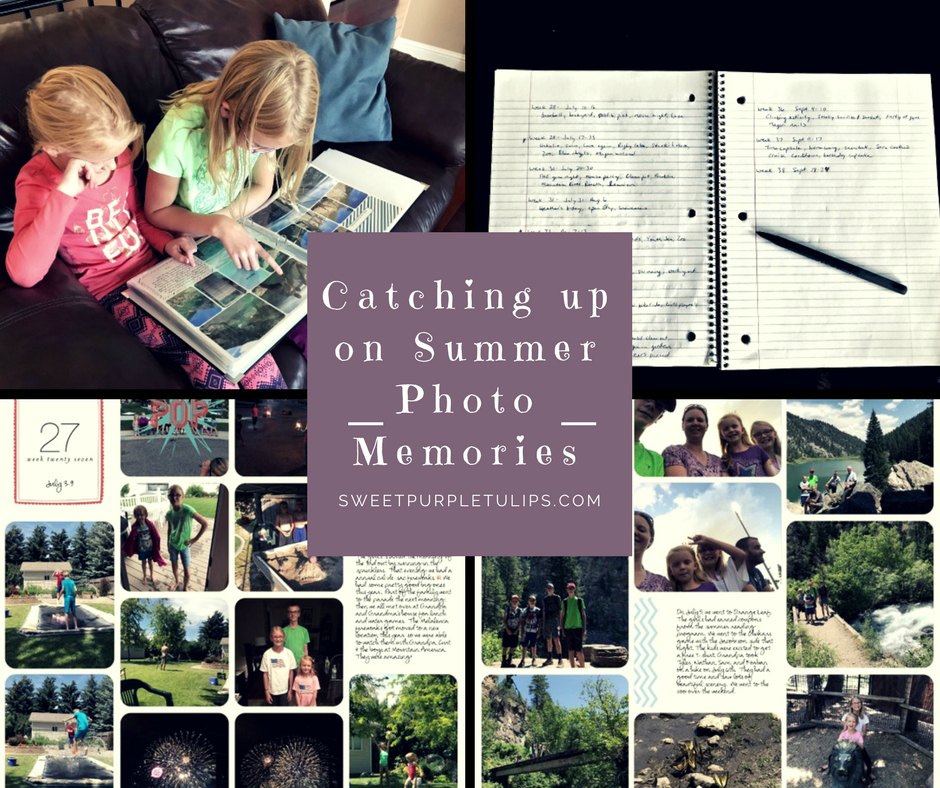
Why is it so hard to find time to record our memories? We all take photos of our families, and most of us share snippets of our lives on social media. But are we actually taking time to organize those photos, write down the stories that go along with them, and PRINTING them out? Between running kids everywhere, trying to keep the house somewhat clean and laundry done, and trying to answer that never-ending question of what’s for dinner, it is HARD to make time for memory keeping. Trying to carve out a few minutes a day when you have 20 other items on your to do list is a challenge for every overwhelmed mom, especially when it is just easier to hop on social media or Netflix. 🙂
I started working on this blog post weeks ago when it was still technically summer. Right now, I am almost 6 months behind on my 2017 family scrapbook. Yeah, basically most of the year. May was a crazy month with working almost full-time, gymnastic team tryouts for my younger girls, and end of the school year activities. My previous routine was to work on weekly Project Life pages while watching my girls at gymnastics, but it got put on the back burner as I tried to get through the month. Then summer came and went, and the photos piled up on my phone. The more I get behind, the harder it is to get caught up.
So, what is an overwhelmed mom supposed to do? The answer is simple-make it a priority and make a plan. Not easy to do I know. I always thought it would be easier to find time once all my kids were in school all day. NEWSFLASH: Life is not going to get easier. In fact, I have realized that the older I get, the less details I remember from my kids being little. So take that precious time to go through your photos NOW and write down your stories. Find the reason why it is important for you and then focus on getting it done. For me, seeing my kids enjoying our memories is my why.
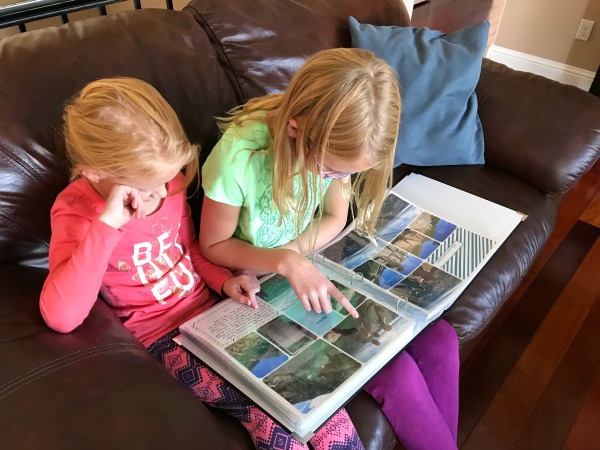
My Process
Okay, you know you need a plan, now where do you start? If you are new to the Project Life, check out my post Rescuing Photos with Project Life to learn more about the Project Life App. Since I am behind on my summer photos, that is where I am starting so I can capture the details before more time passes. This is the process that I use to work through my backlog of photos. I have used it to go through thousands of pictures and complete books for 2013, 2014 & 2015, so I know that it works. It is very simple-all you need is a notebook, a pen, and your device.
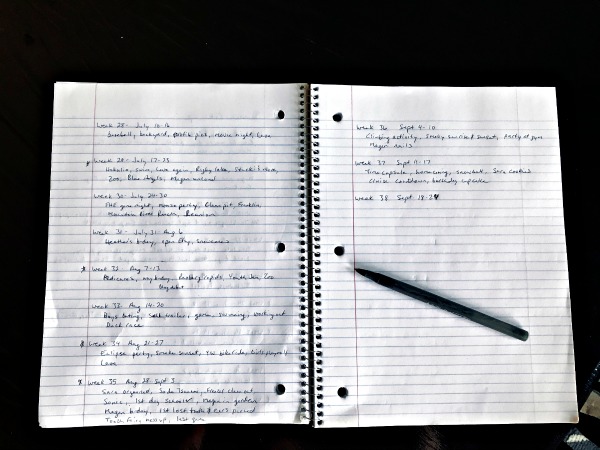
Since I focus on weekly layouts, I list each week. Then I look through my photos and write down what events happened that week. This step makes it very easy to fill in journaling details as I work on pages. Next, I open the App and start working on the first page on my list. As I complete pages, I make a check mark on the list. Most weeks for 2017 have fit on one page. If it is a busier week with lots of pictures, then I use two pages. Some of my summer pages take 3-4 pages.
2017 Summer Pages
Here is a sampling of the pages that I completed so far for the summer:

We spent many evenings this year cheering on our local minor league baseball team. Opening night was the best!

The 4th of July is always great fun with friends and family. Our local fireworks display is actually one of the biggest fireworks shows in the West.

Snow cones, swimming, and trips to our local zoo were part of our weekly family adventures this summer.
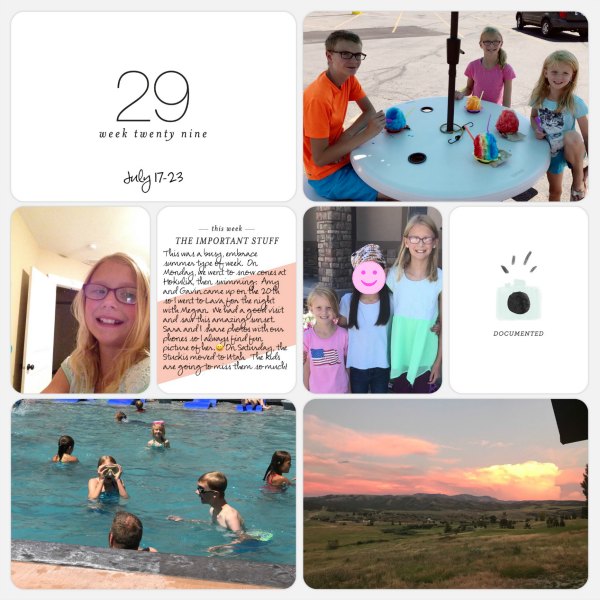

Week 32 was a big one. 🙂 It was my birthday and the official launch of this blog.
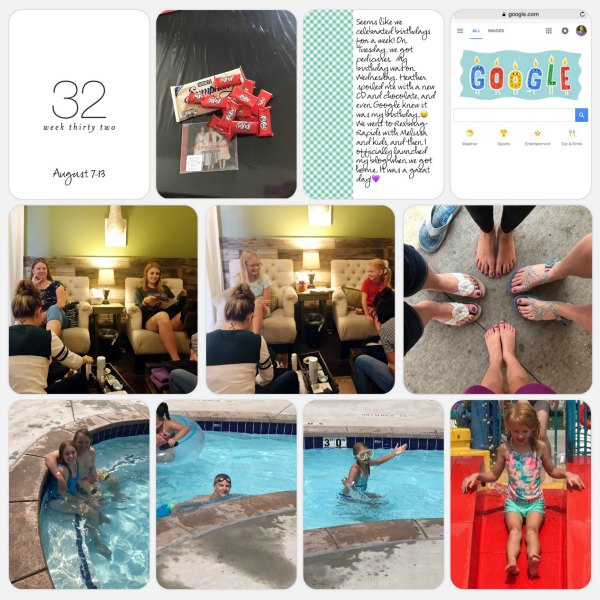
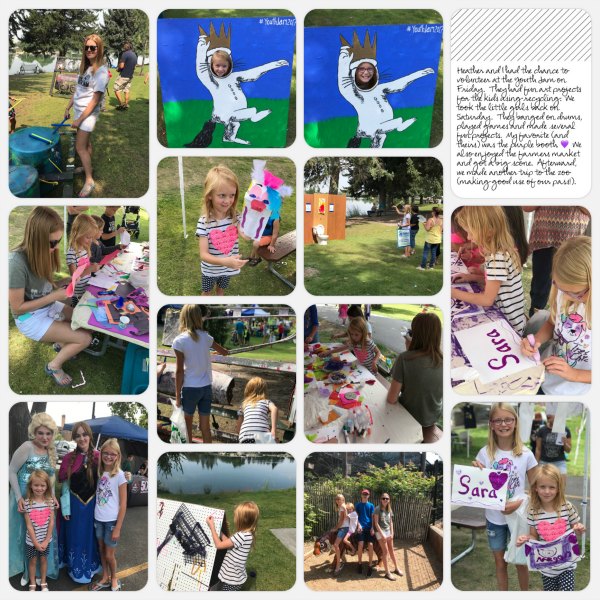
And of course, summer 2017 pages would not be complete without pages for the solar eclipse. Week 34 is one of those weeks with four pages.

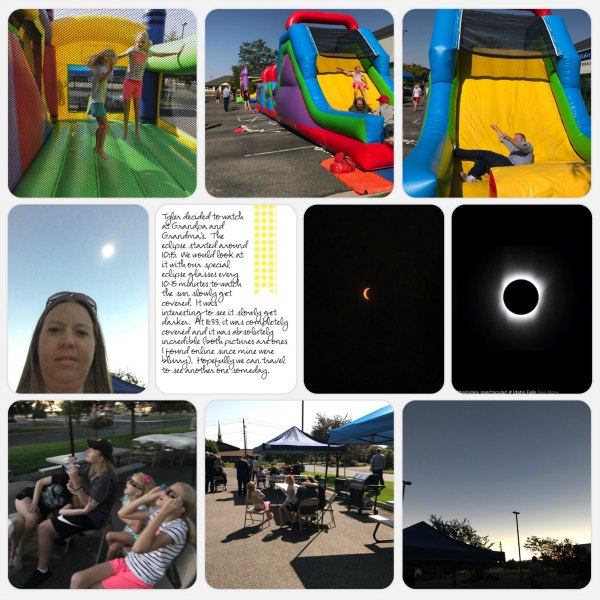
All cards are from the Project 52 Fresh Edition kit. I print my pages 12×12, so I usually use 18 pt. font for my title cards and 10.5 pt. font for my journaling. I tend to be photo heavy on my pages because the photos often tell our stories. For these pages, I experimented with using a light gray background.
I have many more pages to finish for the summer (and fall), but this is a good start. Sometimes just getting started is all it takes to get back into the habit of something. These pages all came together pretty quickly, now I just need to keep it going. To learn more about the Project Life App, check out my post Rescuing Photos with Project Life. What are some of the struggles that you have with memory keeping?

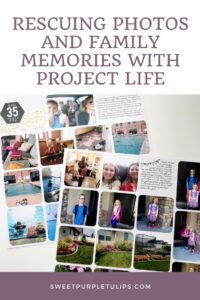
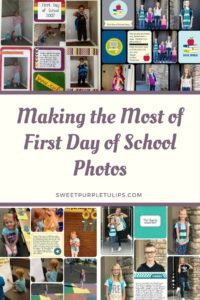
Great post! I make a photo book for my mom each Christmas. I used to be better organized and kept uploading more frequently when I had only one baby… now that I have 3 time seems to get away from me and come November I’m scrambling to get it done! Great ideas here to stay organized with it! Thanks!
I used to do the same thing, but it took so much time and there was never enough room for all our photos and journaling. That’s what I love about using the Project Life App. I can use all the photos I want and have lots of room for journaling. There are so many cute card kits too.